
Monitor data quality
Even if data is entered very carefully, there may be false entries.
To prevent this, there are options for data validation. Once configured, the data is checked wether entered manually and for all ways of Excel import.
To prevent this, there are options for data validation. Once configured, the data is checked wether entered manually and for all ways of Excel import.
Screenshot: Example for data validation on row level
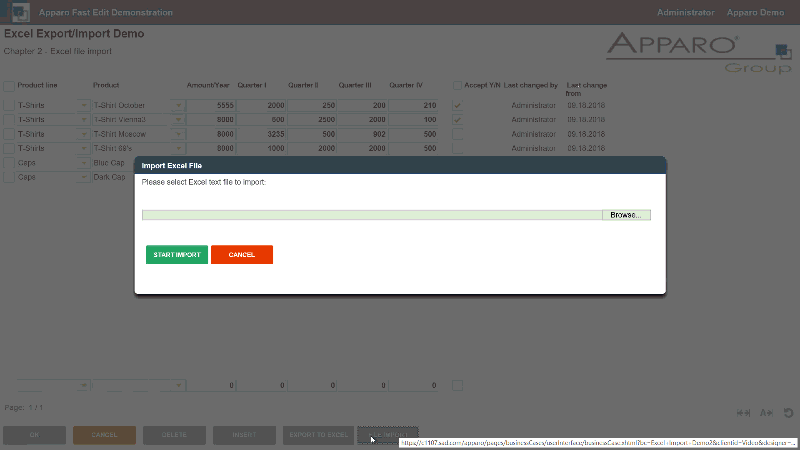
Data row validation
You can interdependently validate the values of a data row:
- Flexible comparison of values
- Calculations with Variables
- Custom errror messages
Validation after entry
Sometimes it is important to save all data and to validate later.
- Post execution of database functions and external scripts
- Check the data after entering and possibly correct it
- Or mark it for further processing
Single value validation
Provides the checking of individual values by:
- Validity intervals for date and number types
- Regular expressions for text types
- Custom java validator classes for all types
Import file name validation
The accepted file name can be defined, even with variables:
- Example: controlling_<%CURRENT_YEAR%>_<%CURRENT_MONTH%>.xlsx
- Accepted: controlling_2019_12.xlsx
- Denied: controlling.xlsx



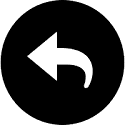 Go Back
Go Back